Summarizing the Launch Timing of GitHub Actions Workflows
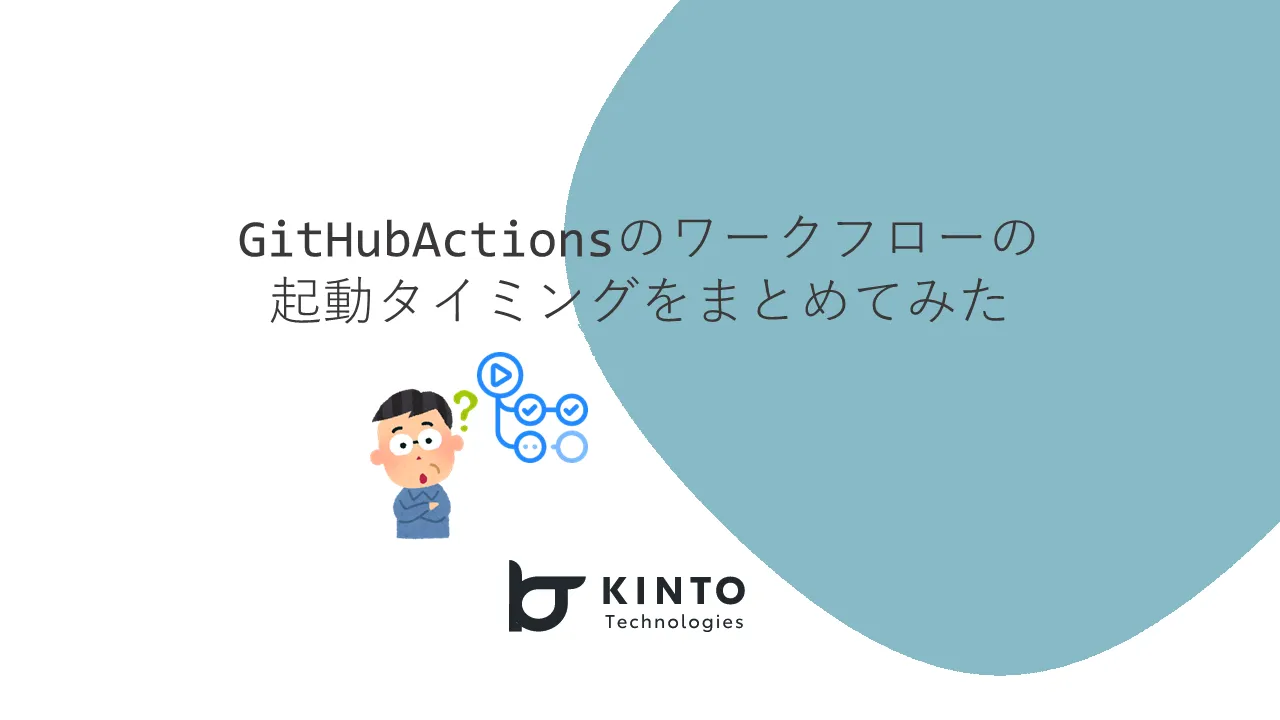
Introduction
Hello. I am Shimamura from the Platform Groups’ Platform Engineering team. I am responsible for the development, operation, and deployment of tools based on platform engineering thinking.
This is the first technical article of the KINTO Technologies Advent Calendar 2023
GitHub Actions is a CICD tool in
GitHub. You probably use Push and Manual trigger (WorkFlow_dispatch) often, but do you sometimes get confused when this is enabled or working?
I do. I often have to ask my team members to refresh my memory.
In this article, I will organize my thoughts on this.
Background
I want to summarize what would happen for the trigger events below.
- on.push
- on.workflow_dispatch
Test Preparation
Cases
on.push
- Does it run even without merging the original workflow to the default(main) branch?
- What if I change the branch that is pushed to after merging the original workflow to the default(main) branch?
- Are other branches affected when pushing to the branch?
on.workflow_dispatch
- Does it run even without merging the original workflow to the default(main) branch?
- If I create a new branch, edit the workflow, and push it to the branch after merging, will the changes be applied?
Basic code (echo.yaml)
name: "TestWorkFlow"
on:
push:
branches:
- main
- 'test/**'
workflow_dispatch:
jobs:
TestWorkflow:
name: "TestWorkFLow Echo"
runs-on: ubuntu-latest
steps:
- name: Echo Branch
run: |
echo "Branch:${{ GITHUB_REF_NAME }}"
Summary of the results
Here are the results in one picture.
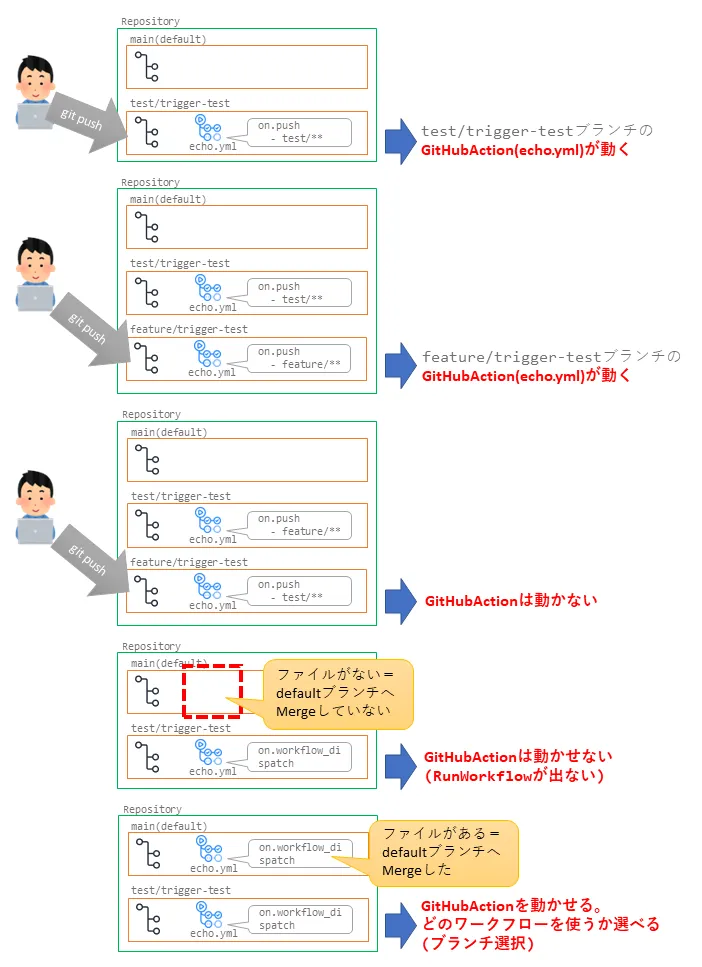
Details
on.push
- Even if you don't merge it, it runs whenever you push if the following conditions are met:
- There are no syntax errors (although it will be shown as Fail if there is a syntax error)
- The conditions of the pushed branch match those of the workflow's on.push branch
- Even if you leave on.push.branches as test/** and create a branch with "feature/trigger-test" and push it, it does not run
- If you change on.push.branches to "feature/xx" and push, the feature/trigger-test workflow runs
- Behavior when two of the following branches exist:
- test/trigger-test with on.push.branches filter set as “feature/xx”
- feature/another-trigger with on.push.branches filter set as ”test/xx”
- Even if you fix something and push it with trigger-test, the feature/another-trigger workflow does not work
- Even if you fix something and push with feature/another-trigger, the trigger-test workflow does not work
- The "on"-type parameters looks at the contents of the file in the branch where it occurred and determines whether to launch
on.workflow_dispatch
- If there are no files in the default branch, the manual run button is not displayed
- After merging, we create a new branch and add Inputs
- When launching manually, we can select branches, so we select the new branch and increase inputs
- Just like when pushing, it shows the contents of the file in the branch
Verification
on.push
Does it run even without merging the original workflow to the default(main) branch?
First, create echo.yml and push.
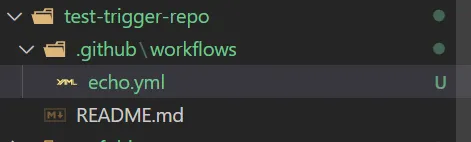
junpei@:test-trigger-repo$ git add .github/
junpei@:test-trigger-repo$ git commit -m "create workflow"
[test/trigger-test 43be511] create workflow
1 file changed, 17 insertions(+)
create mode 100644 .github/workflows/echo.yml
junpei@:test-trigger-repo$ git push origin test/trigger-test
・・・・・・
Total 5 (delta 0), reused 0 (delta 0), pack-reused 0
remote:
remote: Create a pull request for 'test/trigger-test' on GitHub by visiting:
remote: https://github.com/junpeishimamura-kinto/test-trigger-repo/pull/new/test/trigger-test
remote:
To https://github.com/junpeishimamura-kinto/test-trigger-repo.git
* [new branch] test/trigger-test -> test/trigger-test
junpei@:test-trigger-repo$
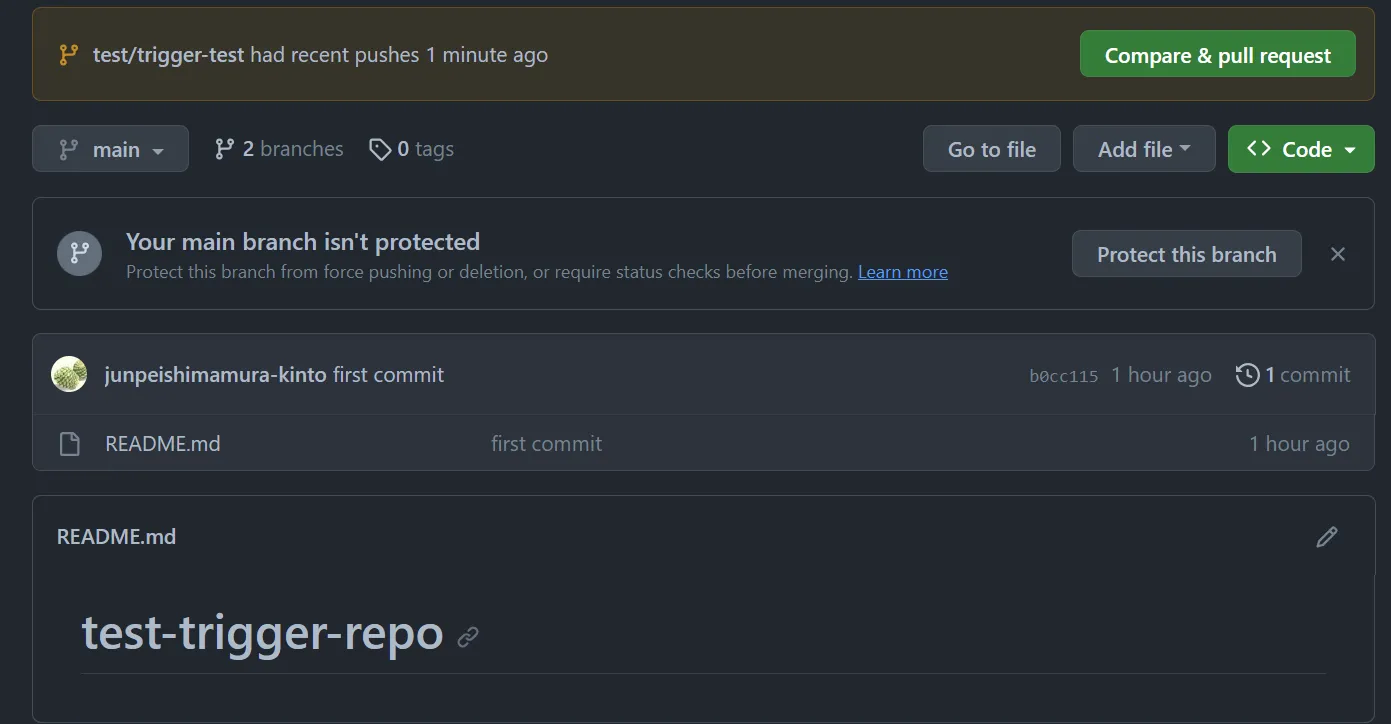
I thought it would not work the way I assumed it would, but the Action runs.
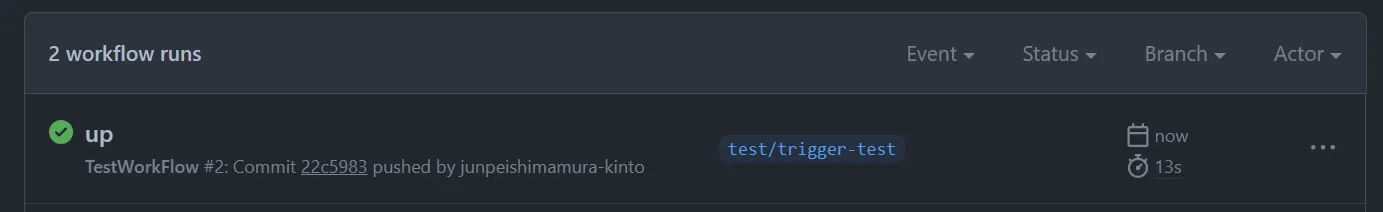
What if I change the branch that is pushed to after merging the original workflow to the default(main) branch?
Naturally, even if you create "feature/trigger-test" from the main branch with the trigger condition "test/**", it will not run.
If you revise the files in the workflow and modify it as "feature/trigger-test", then push it, it will run.
on:
push:
branches:
- main
- 'feature/**'
workflow_dispatch:
Is There Any Effect on Other Branches
From the main branch, create "test/trigger-test-other-branch" and create a suitable file. Then push with the following, and it will run.
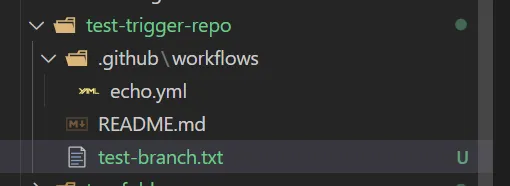
junpei@:test-trigger-repo$ git status
On branch test/trigger-test-other-branch
Untracked files:
(use "git add <file>..." to include in what will be committed)
test-branch.txt
nothing added to commit but untracked files present (use "git add" to track)
junpei@:test-trigger-repo$ git add test-branch.txt
junpei@:test-trigger-repo$ git commit -m "create test-branch.txt"
git p[test/trigger-test-other-branch 0c738b1] create test-branch.txt
1 file changed, 1 insertion(+)
create mode 100644 test-branch.txt
junpei@:test-trigger-repo$ git push origin test/trigger-test-other-branch
・・・・
Total 3 (delta 0), reused 0 (delta 0), pack-reused 0
remote:
remote: Create a pull request for 'test/trigger-test-other-branch' on GitHub by visiting:
remote: https://github.com/junpeishimamura-kinto/test-trigger-repo/pull/new/test/trigger-test-other-branch
remote:
To https://github.com/junpeishimamura-kinto/test-trigger-repo.git
* [new branch] test/trigger-test-other-branch -> test/trigger-test-other-branch
junpei@:test-trigger-repo$
The workflow file in this case is "test/trigger-test-other-branch" and is not Main.
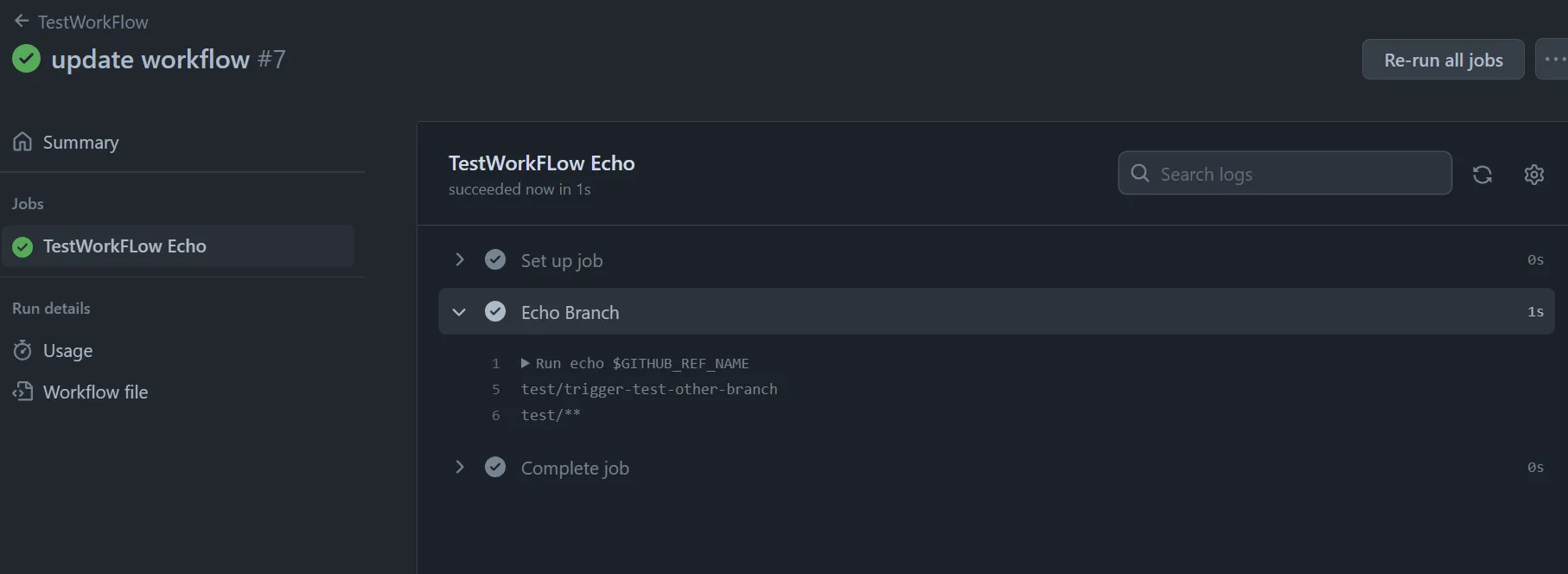
Additionally, create a new branch called "feature/another-trigger" from the main branch. We keep the branch "feature/trigger-test" that was verified earlier.
junpei@:test-trigger-repo$ git switch -c feature/another-trigger
Switched to a new branch 'feature/another-trigger'
junpei@:test-trigger-repo$ git branch
* feature/another-trigger
feature/trigger-test
Main
test/trigger-test
test/trigger-test-other-branch
junpei@:test-trigger-repo$
Make a file, and without changing the "feature/another-trigger" workflow conditions, push as (test/**).
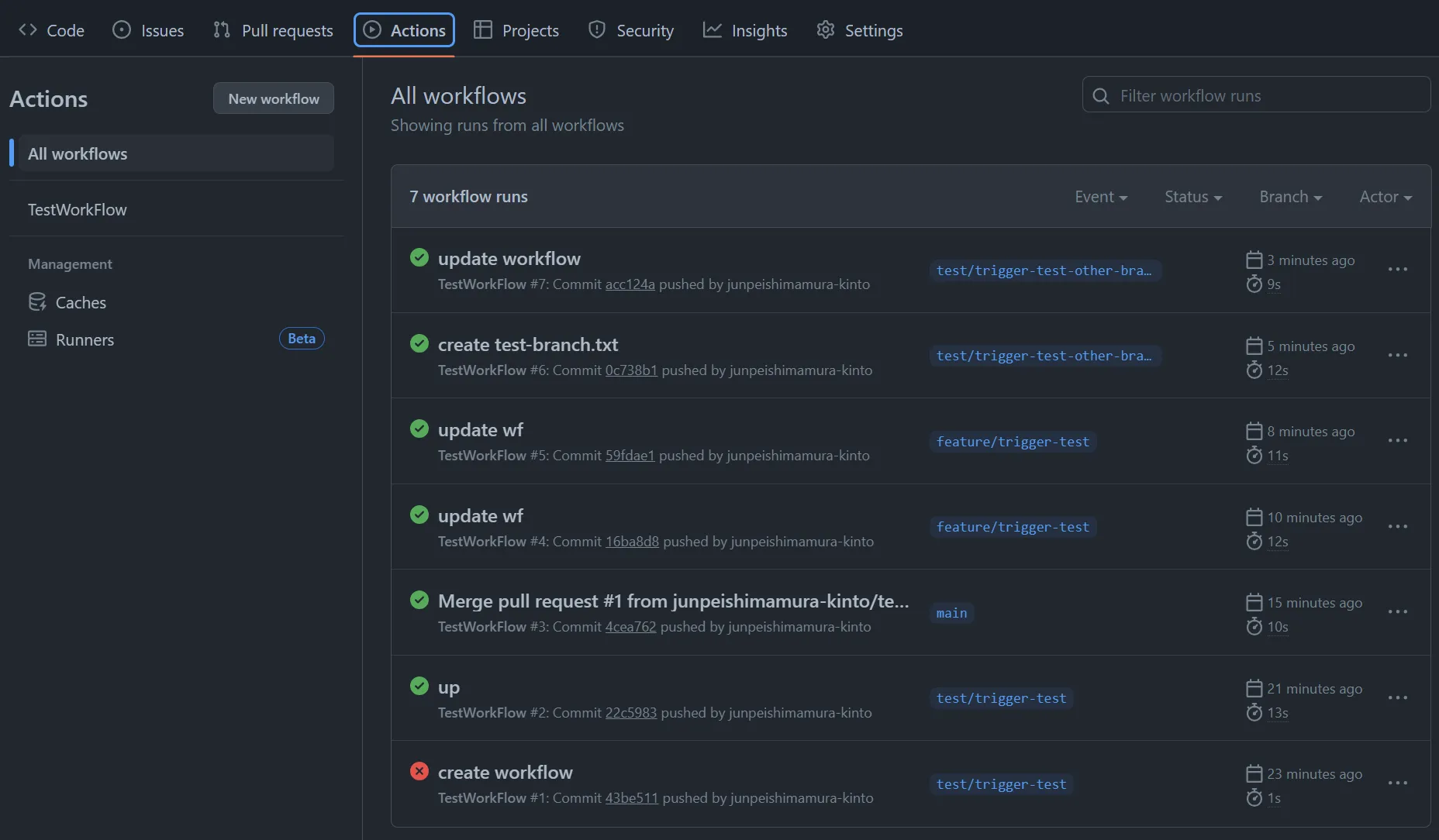
Then you’ll see that the Actions, does in fact, not run. The point seems to be whether it meets the workflow conditions in the operation branch.
on.workflow_dispatch
Does it run even without merging the original workflow to the default(main) branch?
What can you do manually without merging the echo.yml created with on.push into the main branch?
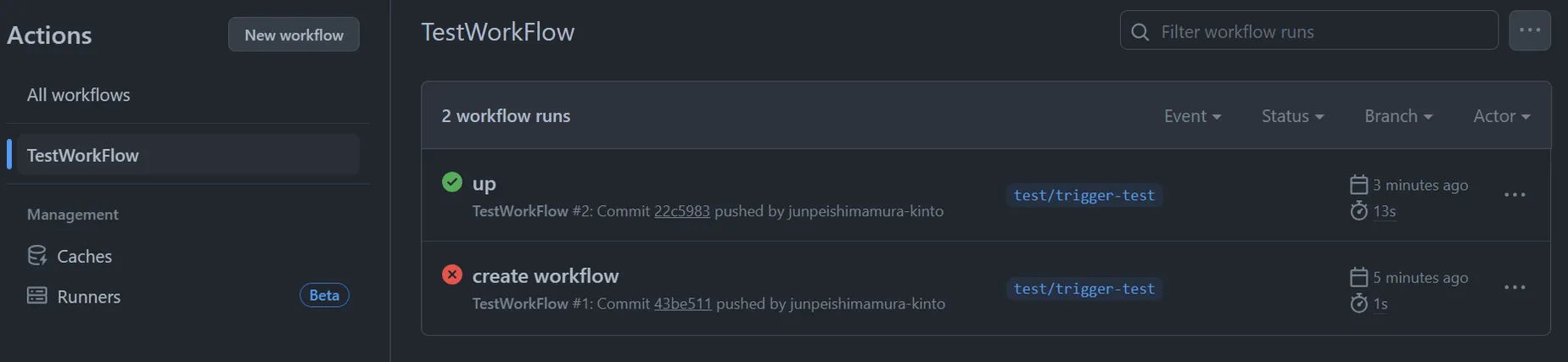
Even if workflow_dispatch is in Yaml, the button is not displayed and cannot be moved unless it is merged into the main branch. Since there is no button, it seems that it is not possible to switch the specified branch.
If I create a new branch, edit the workflow, and push it to the branch after merging, will the changes be applied?
I use it often, so I don’t need to check it. The changes are reflected as I expected. If you press the RunWorkflow button, you can specify the branch, so if you select it, you can run the one that shows the changes.
Impressions
For on.push, all of the items work as expected except “Does it run even without merging the original workflow to the default(main) branch?” Pushing alone does not register as GitHub Actions. Because it was recognized when it is registered after merging, I fortunately discovered that it was recognized incorrectly after adjusting it. I used the branch condition, but since Tag has the same event-driven type, I think it will behave the same way.
I wanted to compare it with Circle.CI and other CICD services, but I think it will work the same way. Unlike GitHub Actions, SaaS-based CICD tools are event-driven and hold back the source code. I think it judges what is in the branch where the event occurred.
Conclusion
The Platform Engineering team manages and develops tools used internally across the organization. We adopt what other teams in the Platform group have created and based on the company's requirements, we either build from the ground up or migrate components as needed. I also tried it with CDK and started programming with tools other than Managed Service. If you are interested in any of these activities or would like to hear from us, please feel free to contact us.
関連記事 | Related Posts
We are hiring!
シニア/フロントエンドエンジニア(React/Typescript)/KINTO中古車開発G/東京・大阪・福岡
KINTO開発部KINTO中古車開発グループについて◉KINTO開発部 :66名 KINTO中古車開発G:9名★ KINTOプロダクトマネジメントG:3名 KINTOバックエンド開発G:16名 契約管理開発G :9名 KINTO開発推進G:8名 KINTOフロントエンド開発G...
プロジェクトマネージャー(PjM)/KINTO開発推進G/東京
KINTO開発推進グループについて◉KINTO開発部 :67名 KINTO開発推進G:8名 KINTOプロダクトマネジメントG:5名 KINTOバックエンド開発G:17名 KINTOフロントエンド開発G:21名 業務管理システム開発G :9名 KINTO中古車開発G:10名 ...

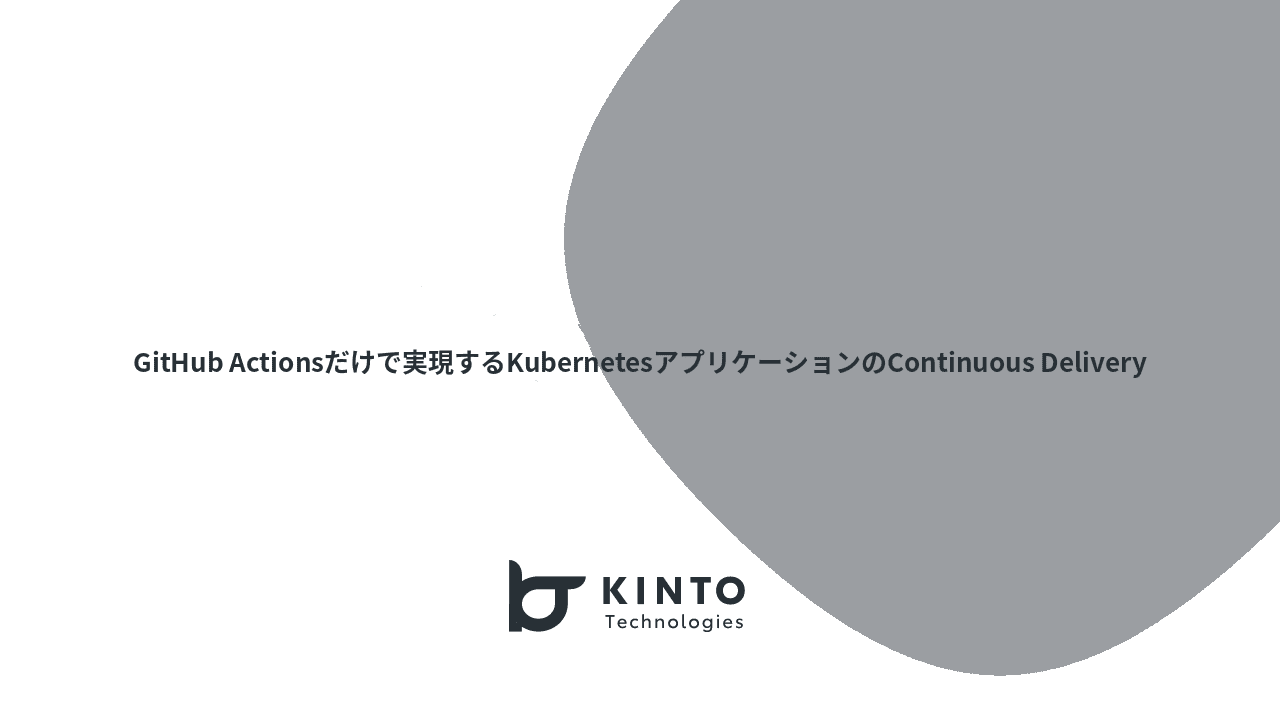




![[Mirror]不確実な事業環境を突破した、成長企業6社独自のエンジニアリング](/assets/banners/thumb1.png)

