PlayによるiOSアプリ設計

この記事は KINTOテクノロジーズアドベントカレンダー2024 の23日目の記事です🎅🎄
はじめに
こんにちは!KINTO テクノロジーズでiOSアプリケーションを開発しているFelixです。今日は、最近見つけた設計ツールを紹介します:Play.開発の生産性を向上させる方法を模索する中で、UI設計をSwiftコードに変換できるツールを探していました。そんな時にPlayを見つけ、予想以上に多くの機能を持っていることがわかりました。Playを使うと、開発者や設計者は、SwiftUI コードを自動的に生成しながら、デバイス上で直接ユーザーインターフェースを作成、テスト、反復処理できます。このツールは、設計と開発を結び付け、より優れたコラボレーションを促進し、効率を高めます。
この投稿では、私が特に便利だと感じた機能をいくつか紹介します。
設計者はNative SwiftUIコンポーネントを使用できます
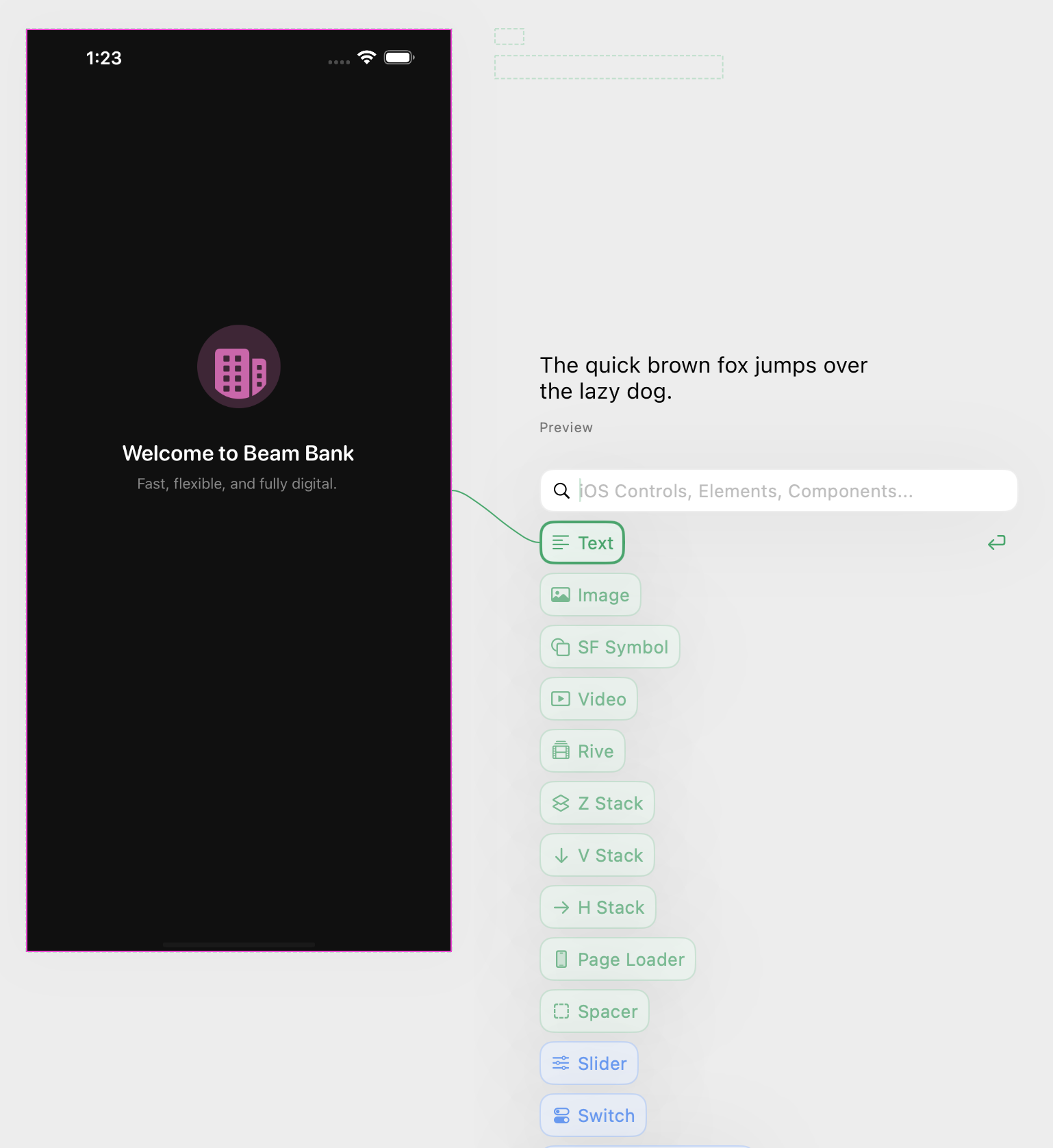 KINTOでは、設計者と密に連携して、アプリケーションがAppleのヒューマンインターフェースガイドラインに沿うようにしています。ただし、これは難しい場合があります。設計者はiOSにおける詳細な実装を必ずしも完全に把握しているわけではないからです。Playの場合、設計者はネイティブ SwiftUI コンポーネントを使用して設計することができます。これにより、設計者はiOSですぐに利用できる機能をより深く理解できるようになり、開発者はiOSネイティブ ライブラリにすでに含まれている機能を再発明する必要がなくなります。このツールは、ネイティブコンポーネントを活用することで、設計者と開発者とのコミュニケーションを明確にし、Appleのヒューマンインターフェイスガイドラインの遵守を確保します。
KINTOでは、設計者と密に連携して、アプリケーションがAppleのヒューマンインターフェースガイドラインに沿うようにしています。ただし、これは難しい場合があります。設計者はiOSにおける詳細な実装を必ずしも完全に把握しているわけではないからです。Playの場合、設計者はネイティブ SwiftUI コンポーネントを使用して設計することができます。これにより、設計者はiOSですぐに利用できる機能をより深く理解できるようになり、開発者はiOSネイティブ ライブラリにすでに含まれている機能を再発明する必要がなくなります。このツールは、ネイティブコンポーネントを活用することで、設計者と開発者とのコミュニケーションを明確にし、Appleのヒューマンインターフェイスガイドラインの遵守を確保します。
相互作用の定義
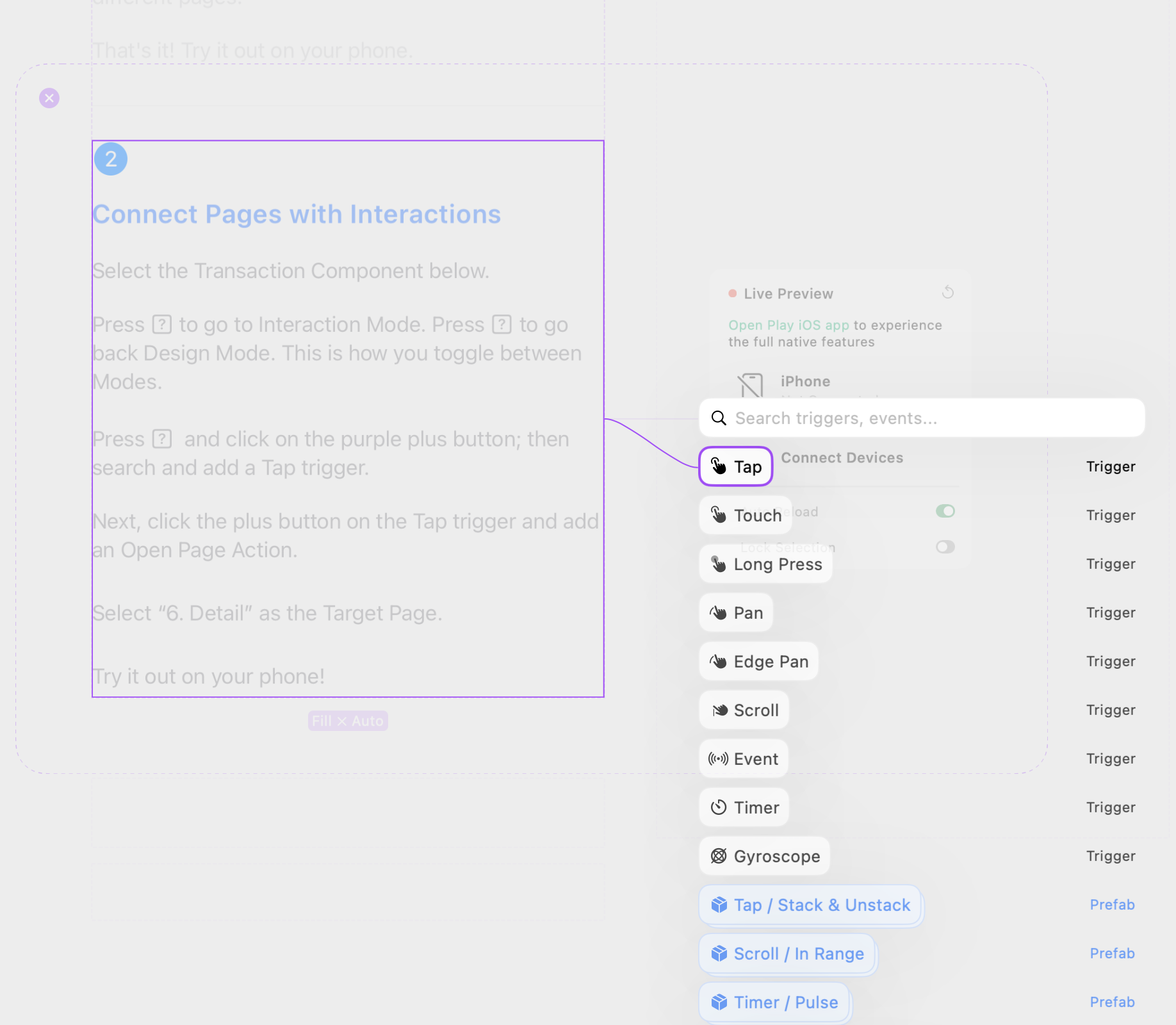
UI設計のみに焦点を当てている多くの設計ツールとは異なり、Playを使用すると、 設計者はアクションとアニメーションをiOSで自然に設定することができます。これにより、コンポーネントがどのように動作するかがより明確になります。例えば、設計者は、ボタンを押すと何が起こるか、次のページへの移行がどのように見えるか、アニメーションがどのように流れるかを指定できます。この機能は、設計と開発のギャップを埋め、コンセプトから実装への移行を円滑にします。
ライブプレビュー
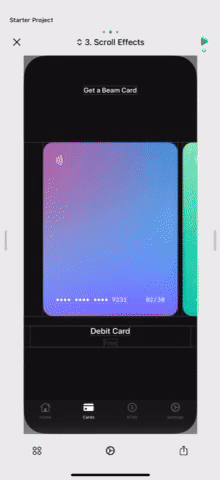
私たちの開発プロセスで特に時間のかかる部分は、UI設計を実装し、テストビルドの公開後にフィードバックを待つことです。Playを使用すると、このプロセスが円滑化し、待ち時間が大幅に短縮します。設計者がライブプレビューで動作を確認できるからです。インタラクションが設計内で設定されると、Playを使用することで、設計者は実際のデバイスで直接作業をテストできます。このツールはiOSのネイティブライブラリを使用してデモアプリを構築するため、設計者は製品版で期待される正確な動作を体験できます。この機能は、設計やインタラクションを開発者に引き渡す前に検証する際に非常に役立ちます。
他にも...
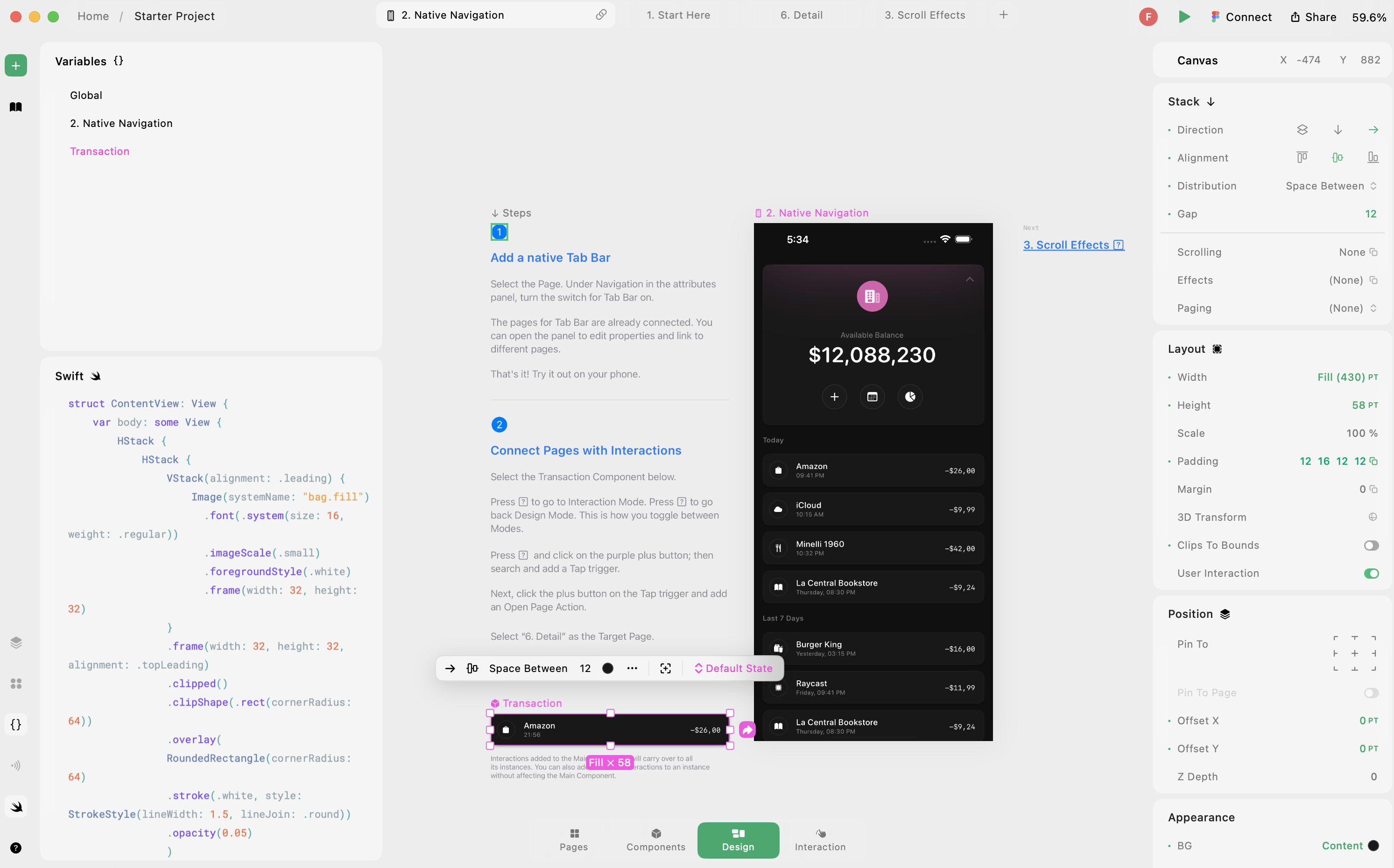
もちろん、PlayはUI設計をSwiftUIコードに変換しますが、それだけでなく、ワークフローを向上させる追加機能も提供します。例えば、Playは既存のFigma設計のインポートをサポートしているため、移行が簡単になります。設計者は、UI がさまざまな画面サイズやデバイスでどのように表示されるかをプレビューできるため、レスポンシブで適応可能な設計を確保できます。まだ私が発見していない機能がたくさんあると思います!私たちのチームはこのツールの使用に非常に興味を持っていますが、これを試す前にiOSとAndroid用に設計を分ける必要があります。iOS用の独立した設計があり、チームの生産性を向上させ、設計者と開発者とのコミュニケーションを促進したいと考えている場合は、Playを試してみることを強くお勧めします。
関連記事 | Related Posts

PlayによるiOSアプリ設計

Introducing KINTO Design System
![Cover Image for [IOS] [SwiftUI] Converting the KINTO Kantan Moushikomi App to SwiftUI](/assets/blog/authors/nakaguchi/2024-12-04-swiftUI-conversion/top.png)
[IOS] [SwiftUI] Converting the KINTO Kantan Moushikomi App to SwiftUI
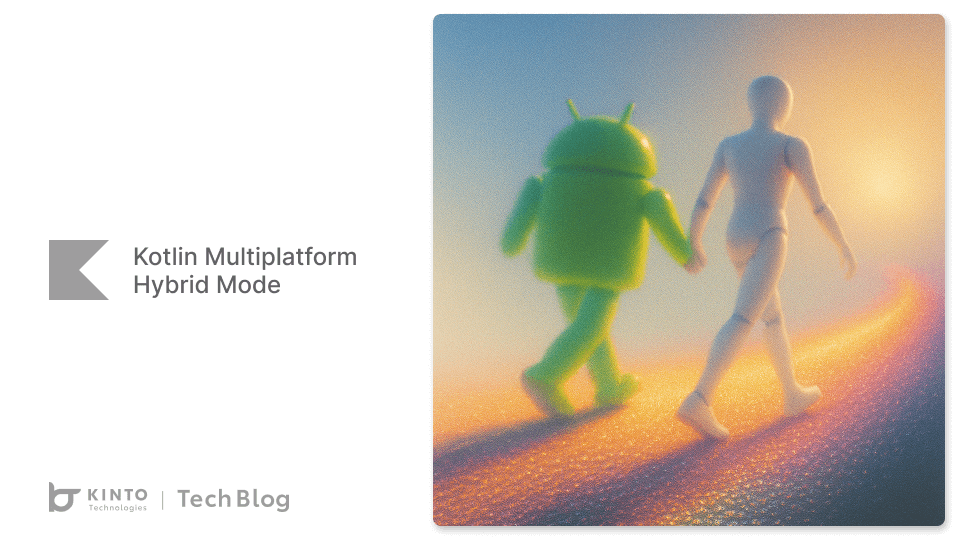
Kotlin Multiplatform Hybrid Mode: Compose Multiplatform Meets SwiftUI and Jetpack Compose
![Cover Image for [iOS] From UIKit + Combine to a Tailor-Made SwiftUI Architecture](/assets/common/thumbnail_default_×2.png)
[iOS] From UIKit + Combine to a Tailor-Made SwiftUI Architecture

Introducing Storybook for the Development of a Universal Design System
We are hiring!
【UI/UXデザイナー】クリエイティブ室/東京・大阪・福岡
クリエイティブGについてKINTOやトヨタが抱えている課題やサービスの状況に応じて、色々なプロジェクトが発生しそれにクリエイティブ力で応えるグループです。所属しているメンバーはそれぞれ異なる技術や経験を持っているので、クリエイティブの側面からサービスの改善案を出し、周りを巻き込みながらプロジェクトを進めています。
【ソフトウェアエンジニア(メンバークラス)】共通サービス開発G/東京・大阪・福岡
共通サービス開発グループについてWebサービスやモバイルアプリの開発において、必要となる共通機能=会員プラットフォームや決済プラットフォームなどの企画・開発を手がけるグループです。KINTOの名前が付くサービスやKINTOに関わりのあるサービスを同一のユーザーアカウントに対して提供し、より良いユーザー体験を実現できるよう、様々な共通機能や顧客基盤を構築していくことを目的としています。

![[Mirror]不確実な事業環境を突破した、成長企業6社独自のエンジニアリング](/assets/banners/thumb1.png)

