Windowsキッティング自動化のススメ ~Windows Autopilot導入~

はじめに
こんにちは!KINTOテクノロジーズの開発支援部に所属する「植村」です。
普段はコーポレートエンジニアとして主にMDM構築・管理などを行っています。
先日、「KINTOテクノロジーズ MeetUp!~情シスによる情シスのための事例シェア4選~」というタイトルで「コーポレートIT領域に特化した、事例発表+座談会形式の勉強会」を開催しました。
今回は、その勉強会で事例発表した「Windowsキッティング自動化のススメ ~Windows Autopilot導入~」の内容について、補足を交えながらテックブログ上で紹介します。
Windows Autopilotとは
Windows Autopilotとは、IntuneにWindowsデバイスを登録する方法の一つです。事前にデバイスのハードウェアハッシュ(HWハッシュ)を登録しておくことで、セットアップ時に自動でIntuneに登録される仕組みとなっています。
今回はこのWIndows AutopilotをKTC環境に導入し、PCキッティングの効率化を行ったことについてお話します。
Windows Autopilotによるキッティング自動化の仕組み
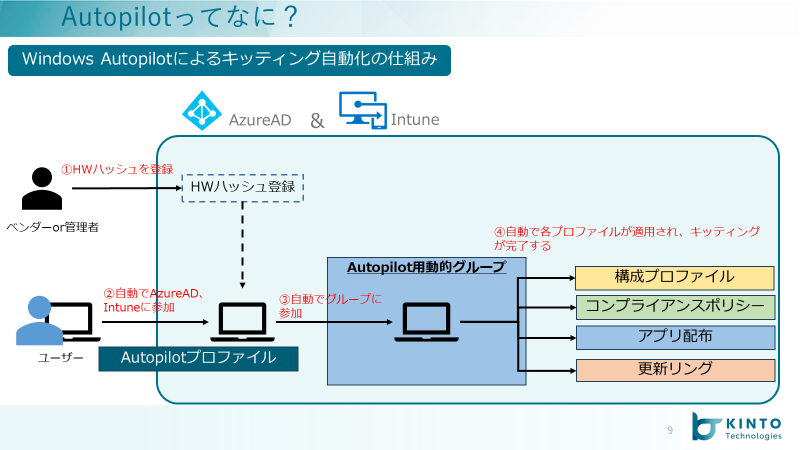
まずはWindows Autopilotによるキッティング自動化の仕組みについて説明します。
-
はじめにベンダーまたは管理者がキッティングを行う前にあらかじめPCのHWハッシュをIntuneに登録しておきます。
-
次にユーザー(または管理者)がPCを起動し、サインインを行います。事前にHWハッシュを登録していたことでPCは自動でIntuneに登録されるようになります。
-
Windows Autopilotで登録されたPCが所属する動的グループを作成しておくことで、Intune登録したPCは自動でその動的グループに所属するようになります。
-
各構成プロファイルやアプリの配信設定の割り当て対象に3で示した動的グループを割り当てておくことで、自動的にデバイス制御やアプリ配信が行われるようになります。
Windows Autopilot自体はデバイス登録の機能を担うので1、2のところに該当します。
登録されたデバイスが3、4のところで自動でプロファイル制御やアプリの配信が行われるように動的グループを活用する必要があります。
つまりWindows Autopilot登録の設定だけでなく、自動でデバイス制御設定やアプリ配信が走るように構成することでキッティングの自動化が実現できるわけです。
実際にWindows Autopilotの導入を行ってみた
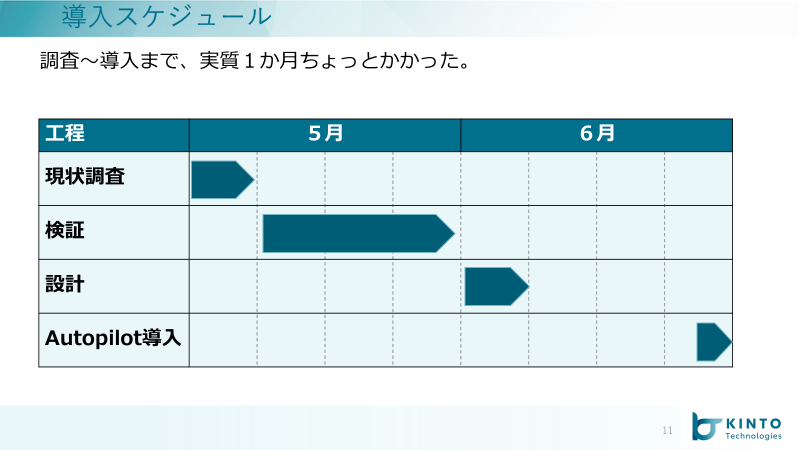
Windows Autopilotの導入に至るまで調査や検証も含めて一か月半くらい掛かりました。
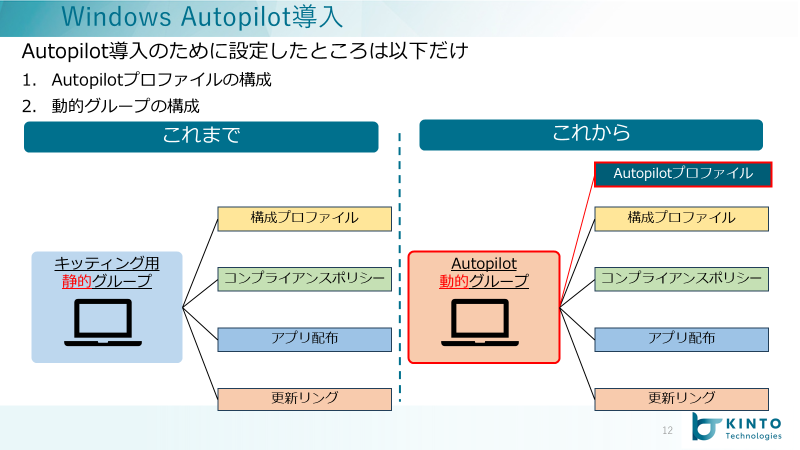
KTC環境においては、既に全PCのHWハッシュ登録自体は完了していたため、行ったことは以下の2点のみでした。
-
キッティングの際に一番最初に実行されるAutopilotプロファイルというものを、既に登録済みであったHWハッシュに割り当てる。
-
これまでキッティング時に使用していたキッティング用静的グループを動的グループに差し替える。
Autopilotプロファイルの設定
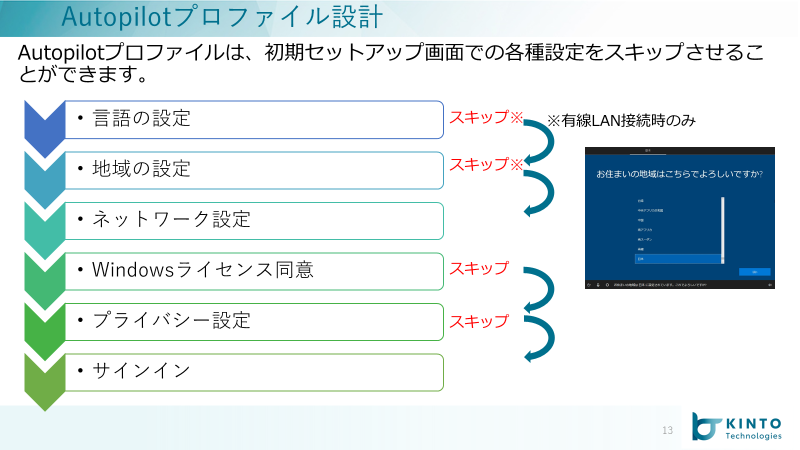
AutopilotプロファイルをHWハッシュに割り当てることで、「該当するPCはWindows Autopilot方式でIntuneに登録すること」を決定づけることになります。
プロファイルの内容としては主にPCのセットアップ画面で選択する「言語の設定」や「WIndowsライセンス同意」等の選択をスキップさせるか否かを設定することができます。
動的グループの設定
Autopilot登録したデバイスはAutopilotデバイス属性を持つので、この属性を動的メンバーシップルールに設定します。
※詳しくは以下MSのサイトを参照ください。
Windows Autopilot のデバイス グループを作成する | Microsoft Learn
さらに作成した動的グループを構成プロファイルやアプリ配信設定の「割り当て」に指定します。
これによりデバイス登録~デバイス制御までの流れを自動化することが可能になります。
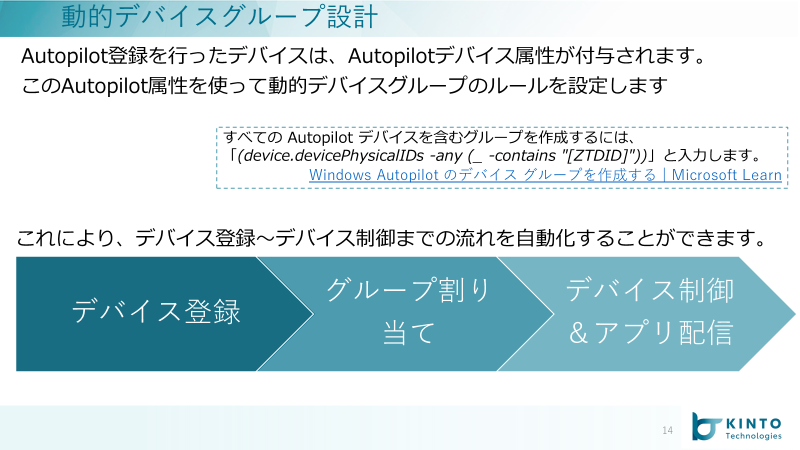
これでWindows Autopilotによるキッティングの自動化の完了です。
導入してみた結果
Autopilotを導入してみてどれくらいの効果が出たのかというと、、、
定量的な結果ですと、導入前と比べて約40%程の作業項目を削減することができました。一方で作業時間についてはそこまでの効率化はできませんでした。アプリのインストールやWindows Updateの実施に多くの時間が掛かっているため、そこの改善には至りませんでした。
また、定性的な効果ですとキッティング作業の自動化・簡略化によって作業漏れなどの人為的ミスが発生しにくい状態にはなりました。
最後に
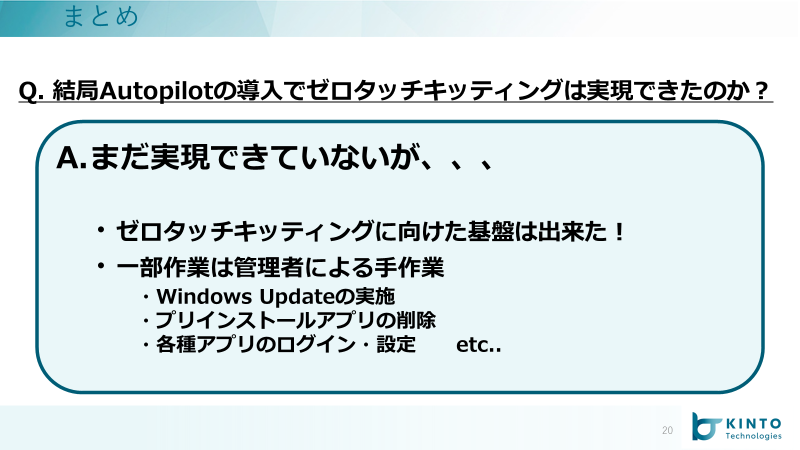
理想的には所謂ゼロタッチキッティングの実現ができればと思っているのですが、Autopilotの導入で実現てきたかと言われればまだまだ手作業は必要な状態です。
しかしながらデバイス登録からデバイス制御までの一連の流れを自動化できたことは、大いにPCキッティングの効率化に繋がったと思います。
今後も新たな機能を取り入れつつ、更なる効率化に向けて取り組んでいきたいと思います! !
関連記事 | Related Posts

Windowsキッティング自動化のススメ ~Windows Autopilot導入~

The Story of How the Help Desk of KINTO and KINTO Technologies Have Collaborated (and Continue to Collaborate)

KINTO Technologies' Device Management

The Story of Switching the Authentication Infrastructure from HENNGE to Azure Ad

KINTOとKINTOテクノロジーズのヘルプデスクが連携した(していっている)お話

Improving the Master Data Management of KINTO FACTORY
We are hiring!
【PjM】KINTO開発推進G/東京
KINTO開発部 KINTO開発推進グループについて◉KINTO開発部 :67名 KINTO開発推進G:8名 KINTOプロダクトマネジメントG:5名 KINTOバックエンド開発G:17名 KINTOフロントエンド開発G:21名 業務管理システム開発G :9名 KINTO中古...
【UI/UXデザイナー】クリエイティブ室/東京・大阪・福岡
クリエイティブGについてKINTOやトヨタが抱えている課題やサービスの状況に応じて、色々なプロジェクトが発生しそれにクリエイティブ力で応えるグループです。所属しているメンバーはそれぞれ異なる技術や経験を持っているので、クリエイティブの側面からサービスの改善案を出し、周りを巻き込みながらプロジェクトを進めています。

![[Mirror]不確実な事業環境を突破した、成長企業6社独自のエンジニアリング](/assets/banners/thumb1.png)

