Svelteと他JSフレームワークの比較 - Svelte不定期連載-01
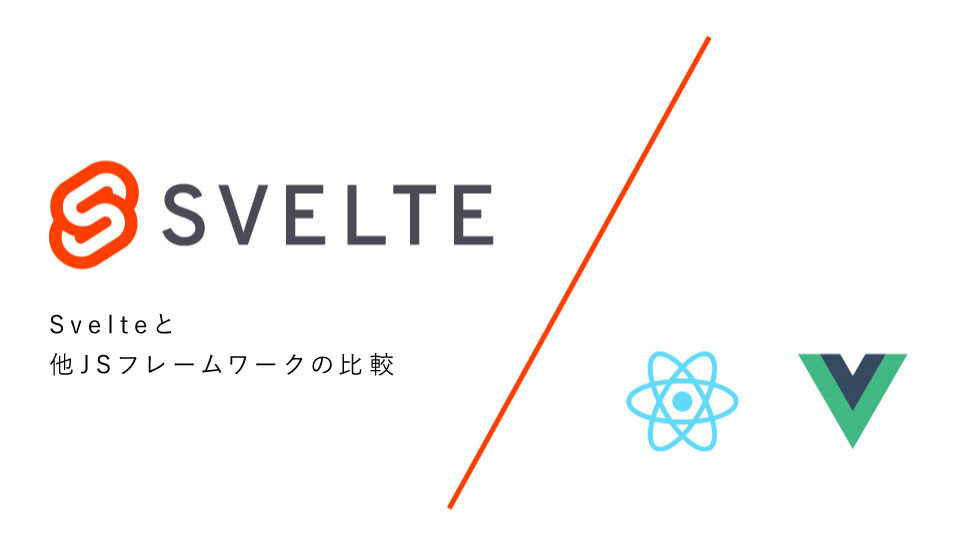
こんにちは(こんばんは)、始まりました。
Svelte不定期連載その1です。
前回はざっくりとSvelteKitを動かすまで、を書いてみました。
(SvelteKitのメジャーアップデートに伴って内容もアップデートしましたのでよかったら一読ください)
今回は、Write less codeをコンセプトとしたSvelteと他のJSフレームワークで、それぞれ書き方にどんな特徴があるのかを比較してみます。
Svelte / React / Vue.js
仮想DOMであるReactとVue.js、仮装DOMを持たないSvelteではありますが、比較対象としてはよくあげられるので改めて比較します。
※Svelte(v3系) / React(v18系) / Vue.js(v3系) で行います。
Fetch&ループ処理
Fetchとループ処理はセットで書かれることが多いので、まとめて記述してそれぞれを比較してみます。
Svelte
まずはSvelteから。
Svelteは独自の構文がありますね、
await/ block構文があるのですっきり書けるのが特徴です。
<script>
const fetchItems = async function() {
const items = await fetch('URL');
return await items.json();
}
</script>
{#await fetchItems()}
<p>Loading</p>
{:then items}
{#each items as item}
<p>{item.name}</p>
{/each}
{:catch error}
<p>{error.message}</p>
{/await}
React
Svelteと比べるとコードの行数が増えました。
とはいえ、本来であれば分割なりをするので、このまま書くことは滅多にないでしょう。
useStateではじめに定義するあたりがReactらしいのでしょうか。
function FetchComponent() {
const [error, setError] = useState(null)
const [isLoaded, setIsLoaded] = useState(false)
const [items, setItems] = useState([])
useEffect(() => {
fetch('URL')
.then(res => res.json())
.then(
(result) => {
setIsLoaded(true);
setItems(result)
},
(error) => {
setIsLoaded(true);
setError(error)
}
)
}, [])
if (!isLoaded) {
return <div>Error: {error.message}</div>;
} else if (!isLoaded) {
return <div>Loading...</div>;
} else {
return (
<ul>
{items.map(item => (
<li key={item.id}>
{item.name}
</li>
))}
</ul>
);
}
}
Vue.js
次はVue3、
2系と比べるとReactに書き心地が似てきた感覚があります。
<script setup>
import { ref } from 'vue'
const items = ref(null)
const error = ref(null)
fetch('URL')
.then((res) => res.json())
.then((json) => (items.value = json))
.catch((err) => (error.value = err))
</script>
<template>
<div v-if="error">{{ error.message }}</div>
<div v-else-if="items">
<ul v-for="(item,index) in items">
<li>Number:{{index+1}} Name:{{item.name}}</li>
</ul>
</div>
<div v-else>Loading</div>
</template>
Reactive
これもコンポーネントを使い回す現代のフロントエンドで必須の仕組みですね。
Svelte
Svelteでは接頭辞に$:をつけることでリアクティブになります。
$:をつけない限り依存する値が変更されても実行されません。
他のフレームワークになれているとこのあたりは最初面食らうかもしれません。
いざ使うと明示的だなぁと感動します。
$: foo = false
React
細かい説明を省きますが、ReactではuseStateで定義するのが一般的です。
Svelteと比較すると、useStateが $: と同等の役割でしょうか。
import {useState} from 'react'
const [foo] = useState(false)
Vue.js
Vueの場合はreactiveで生成すると変更されます。
<script setup>
import { reactive, computed } from 'vue'
const state = reactive({
count: 0
})
const increment = () => {
state.count++
}
</script>
propsについて
今回は基礎である文字列を受け渡す方法で比較してみます。
三者三様かと思いきや、ほとんど同じような書き心地になってきました。
Svelte
<script>
export let name
</script>
<p>Hello, I'm :{name}</p>
<script>
import ChildComponent from './ChildComponent.svelte'
</script>
<ChildComponent name="Svelte" />
React
const ChildComponent = (props) => {
return <h1>Hello, I'm :{props.name}</h1>;
}
export default ChildComponent;
import ChildComponent from './ChildComponent.jsx'
function App() {
return (
<ChildComponent name="React" />
);
}
export default App
Vue.js
<template>
<p>Hello, I'm {{name}}</p>
</template>
export default {
props: {
name: String,
}
}
<script>
import ChildComponent from './ChildComponent.vue'
</script>
<template>
<ChildComponent name="Vue" />
</template>
子コンポーネントをimportして値を渡す。
どれもわかりやすい書き方でした。
総評
短いですがSvelteと、React、Vue.jsを比較してみましたがいかがでしたでしょうか。
それぞれ良さがある中で、Write less codeをテーマにしたSvelte。
とっつきやすさがやはり際立っている印象があります。
よきSvelteライフをお過ごしください。
そして初めての方はSvelteを是非書いてみてください、とても楽しいフレームワークです。
関連記事 | Related Posts
We are hiring!
【63】シニア/フロントエンドエンジニア(React/Typescript)/KINTO中古車開発G/東京・大阪・福岡
KINTO開発部KINTO中古車開発グループについて◉KINTO開発部 :66名 KINTO中古車開発G:9名★ KINTOプロダクトマネジメントG:3名 KINTOバックエンド開発G:16名 契約管理開発G :9名 KINTO開発推進G:8名 KINTOフロントエンド開発G...
【ソフトウェアエンジニア】契約管理システム開発G(SAILSポジション)/東京
契約管理システム開発グループについて契約管理システム開発グループは、クルマのサブスクリプションサービス『KINTO ONE』(新車・中古車)を中心とした国内向けサービスにおいて、申込から契約満了(中途解約を含む)までの社内業務プロセスのシステム化と、契約状態の管理を担っています。




![[Mirror]不確実な事業環境を突破した、成長企業6社独自のエンジニアリング](/assets/banners/thumb1.png)

