A Report (Engineer's Perspective) on Participation in iOSDC Japan 2023

#iwillblog → #ididblog
Hello everyone. My name is Koyama and I am in charge of iOS in the Mobile App Development Group. I attended iOSDC 2023, so I would like to share my experience, albeit belatedly. Two of us from our company—GOSEO and I (Koyama)—will each share our experiences.
This year, a member of our Tech Blog team who is not an iOS engineer also participated. An article from the member’s operational perspective has been compiled in A Report (Management Perspective) on Participation in iOSDC Japan 2023, so be sure to check it out!
Last year's iOSDC participation report is also available in #iwillblog: iOSDC Japan 2022 Participation Report.
Part of KOYAMA
This was my first time attending iOSDC in person. I would like to summarize what was presented at the booths of various companies and my impressions from listening to each session.
On-site Booths
Over the course of three days, I was able to visit most of the booths and hear many stories from fellow iOS engineers actually working in the field. As an iOS engineer, I especially enjoyed LINE's code review challenge and DeNA's mental SwiftUI rendering. In particular, I took on the challenge of solving the mental SwiftUI quiz because I regularly practice working with SwiftUI. However, I couldn't render components I had never used before, and to my chagrin, it was a crushing defeat. (That said, I enjoyed learning a lot from the experience.)
I also enjoyed AR makeup at the ZOZO booth. It was a refreshing experience to witness how quickly facial feature recognition could be achieved. It seems that a bright red lipstick suits me far too well, which was a surprising new discovery (?).
 Because it suited me too well, I covered my face just a little.
Because it suited me too well, I covered my face just a little.
There were many sponsors who prepared various novelties, and among them, Findy and dip were holding prize lotteries side by side, so I went to try my luck there as well. However, the result was another crushing defeat. Within the one-challenge-per-day limit, I was especially unlucky with Findy’s lottery, drawing “great misfortune” both times I tried. So regrettable··. (Many people drew “excellent luck) before and after me.)
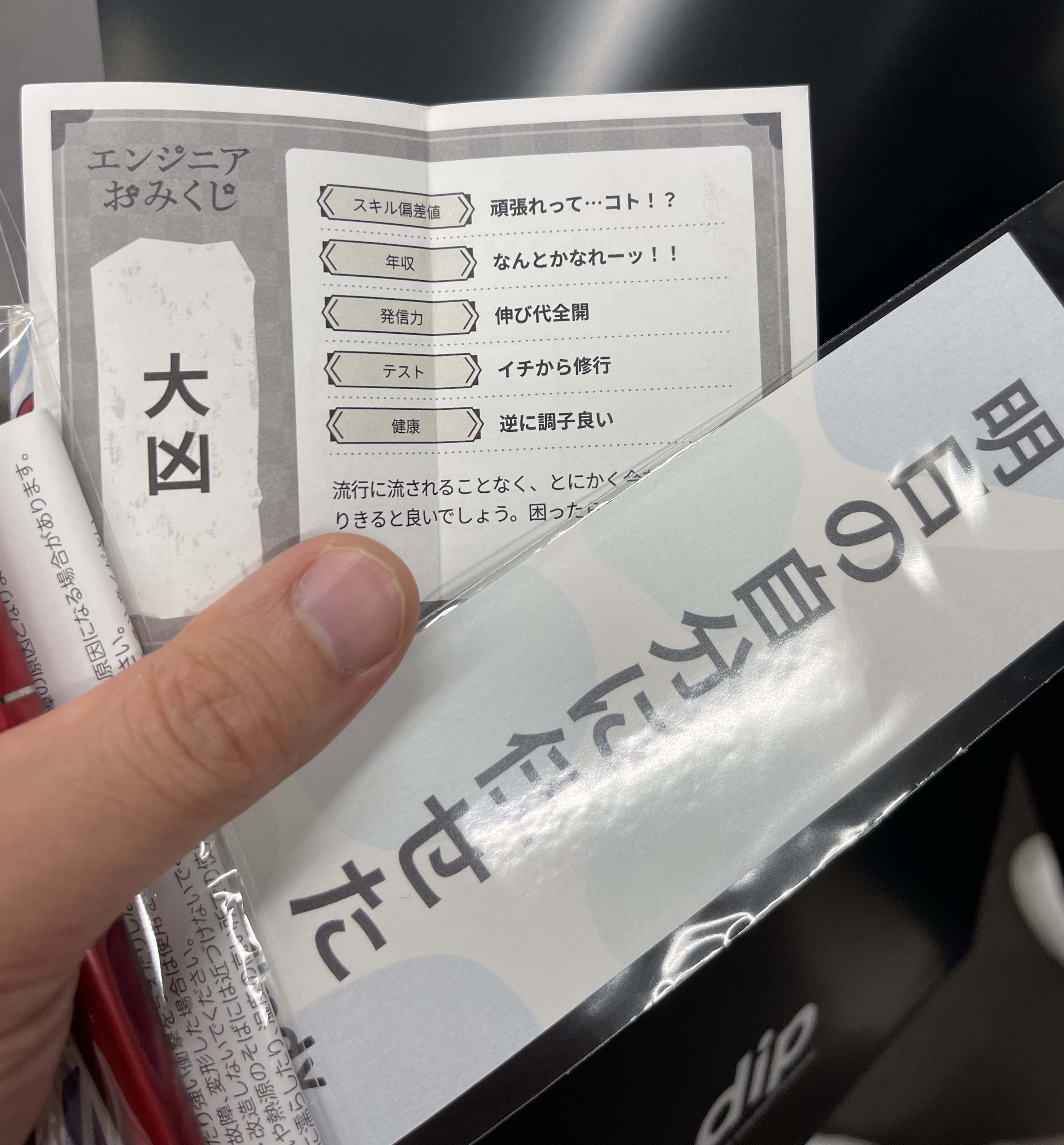 It seems that drawing the great misfortune lottery two days in a row is also rare.
It seems that drawing the great misfortune lottery two days in a row is also rare.
Wait, am I just enjoying the event?
Sessions I Attended
Of course, I also attended the main sessions. Among them, I would like to comment on the sessions that caught my particular attention.
Getting a Complete Picture of Privacy at Apple
One of them was a report on privacy by @akatsuki174. Apple’s OS controls access to various information such as camera access and location information. Thus, you won’t accidentally access any unintended or inappropriate information. This rigor is one of the reasons I love iOS development. The above-mentioned privacy-related items are often closely checked during the App Store review process, so as an engineer, it's important to keep up with them.
One session that particularly caught my attention was about the permission status related to location information. Obtaining location information using CLLocationManager, for example when you want to "always get location information," requires requesting permission in stages, which I had never heard of before.
The official documentation states as follows:
You must call this or the requestWhenInUseAuthorization() method before your app can receive location information. To call this method, you must have both NSLocationAlwaysUsageDescription and NSLocationWhenInUseUsageDescription keys in your app’s Info.plist file.
I see, so in order to constantly collect location information (requestAlwaysAuthorization()), you must first obtain permission (requestWhenInUseAuthorization()) while the app is in use. It was a function I'd vaguely seen before, but this was the first time I'd learned how it worked, so it was a very educational experience for me.
Personally, I liked the funny sight of Akatsuki-san, who appeared on stage for the recording that day, talking while only the head of a mannequin was projected. LOL
Everything about iOS App Development Completed Only on an iPad
This session was part of lightning talks (LTs) and focused on developing iOS apps solely on an iPad—no matter what. It concluded that it would be possible, but the fact that GitHub couldn’t be used was pointed out as a major issue—and I felt exactly the same.
However, the fact that app development is now possible to some extent even without a MacBook really shows how much times have changed. I thought it was great news for engineers to be able to develop iOS apps anytime and anywhere.
How to Fight When You Are Accused of a Developer Program License Violation You Didn’t Commit and Your App’s Search Ranking Is Lowered
Another interesting session from LTs. It was a sad story of how the developer created an app that saw a sudden increase in the number of accesses at certain dates and hours, but Apple suspected fraud and lowered the app's search ranking, and the developer is still fighting the issue to this day.
Given the nature of the app, I understood why the accesses would significantly increase on Setsubun day, and I also fully understood why Apple would view that as a potential risk. However, the fact that Apple hesitates to respond to the developer’s inquiries seems to be a difficult issue to resolve. This was a case of individual development, but since similar patterns can occur in apps developed by companies as well, I gratefully took it as valuable insight for the future.
KOYAMA’s Summary
That concludes Koyama's part. The festive atmosphere at iOSDC was fantastic! I couldn’t participate for the full three days this year, but I strongly resolved to attend all days next year. I was also able to talk directly and take photos with people from the iOS community that I'd seen on X (Twitter), so in that respect it was a very satisfying event.
Part of GOSEO
This was my first time attending iOSDC online. I compiled feedback on the sessions I had planned to watch before the event, after actually watching them.
Luxurious Novelties
While everyone else was saying they had gotten their novelties, I was eagerly and excitedly waiting for mine. I had made a mistake with the address I registered, and the event organizers contacted me to say they couldn’t deliver the novelty item. I apologize to the organizers for the trouble I caused. After successfully receiving the novelty item—a small cup—I’ve been using it with care (only on the days I go to the office).
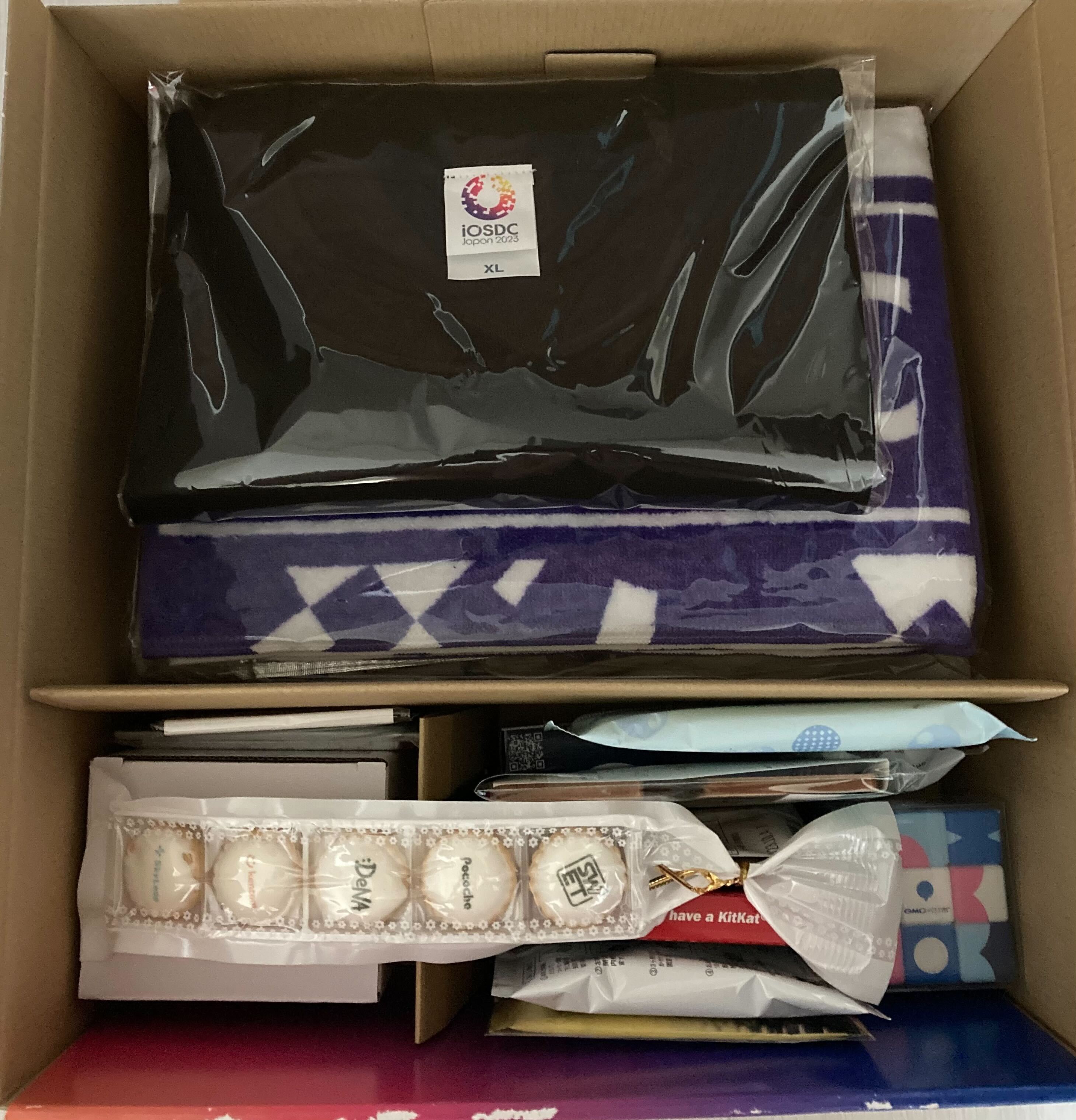 Luxurious novelty box
Luxurious novelty box A mug just right for use at the office
A mug just right for use at the office
Sessions I Attended
Exploring the Black Box of UI
When I heard that the quality of custom UIs tends to be lower than those provided by the OS, but that under certain conditions, custom UIs become necessary, I could really relate—it made me realize that creating custom UIs is something many engineers go through. I've also heard that not all custom UIs are bad, and that their quality can be improved by adhering to the HIG and analyzing the UIs provided by the OS. I'll keep this in mind in future implementations.
The speaker also explained where to focus when analyzing, emphasizing the importance of analyzing HIG elements on the screen to discover patterns in the UI. The speaker also said that it's important to implement UI that feels natural and intuitive to the user. The speaker said that by implementing behaviors that feel natural and familiar to users, the app becomes more user-friendly and reduces any sense of discomfort during use.
What I found most impressive was the tool for analyzing the UI of the published app itself. The View Hierarchy Debugger is a well-known tool among iOS engineers, but it has the limitation that it can only be used on apps running locally. The speaker introduced the tool Frida, saying it can be used to investigate the UI structure of apps like Maps and analyze UI structures that cannot be seen on the screen. The speaker also kindly explained how to set it up, which really motivated me to try it out.
Technology for More Accurate Passport Scanning in Travel Apps ~ MLKit / Vision / CoreNFC ~
The speaker compared and explained MLKit and Vision in terms of their compatibility with SPM, ease of implementation, and OCR accuracy. The speaker judged that both implementation and OCR accuracy were at comparable levels between MLKit and Vision, but Vision seemed to be superior in terms of compatibility with SPM. After that, the speaker explained how to implement reading passport characters using Vision. Specifically, the speaker explained how to use the passport's NFC to supplement OCR reading errors. There was also an introduction to how to implement NFC, making it a very informative session.
GOSEO’s Summary
That concludes GOSEO’s part. It was a great iOSDC, where I was able to come into contact with knowledge I don’t usually deal with or notice. I definitely want to participate again next year. It was a wonderful event that allowed me to realize things I didn't know, such as my current position and the direction I should aim for.
Conclusion
This concludes the series with the hashtag #ididblog! My post was delayed, so next year I want to be able to publish earlier. I can't wait for next year's iOSDC 2024!
関連記事 | Related Posts
We are hiring!
【クラウドエンジニア(クラウド活用の推進)】Cloud Infrastructure G/東京・名古屋・大阪・福岡
KINTO Tech BlogCloud InfrastructureグループについてAWSを主としたクラウドインフラの設計、構築、運用を主に担当しています。
【クラウドエンジニア】Cloud Infrastructure G/東京・大阪・福岡
KINTO Tech BlogWantedlyストーリーCloud InfrastructureグループについてAWSを主としたクラウドインフラの設計、構築、運用を主に担当しています。






![[Mirror]不確実な事業環境を突破した、成長企業6社独自のエンジニアリング](/assets/banners/thumb1.png)

